Tank Level Sensor Model Libray
In this post, I am going to share a new Proteus library model designed for tank level projects. In most Arduino-based projects simulated in Proteus, the focus is on home automation. The majority of these projects involve the automatic control of water tank levels. However, Proteus lacks a proper model library for water level sensors or models. Therefore, I have created these tank level sensor models specifically for level control. You can not only use these models for water tank level control but also for other projects involving level control.
Tank Level Sensor Types
In this library, you will find two tank models: one digital and the other analog. Both models can easily interface with any control equipment within Proteus. This means you can even simulate them without Arduino, as they are simple models and not complex ones. You can use them as water level sensors, and in most projects, they serve well as level sensors.
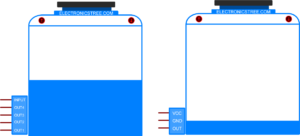
Here’s a basic guide on how to measure water level using these tank level sensors with Arduino in Proteus:
Materials needed:
- Proteus 8 Software
- ATMEGA 328 or Arduino board Proteus Model (e.g., Arduino Uno)
- Tank Level Sensor Model (Proteus Library – Deigned by electronicstree.com)
Here is the procedure for the installation of Proteus Library.
How to Download and install Library in Proteus (electronicstree.com)
TANK-A: Tank level Model ( Digital )
To interface this level sensor with an Arduino, you can use digital input pins to read the state of each output. Connect each output of the level sensor to a digital input pin on the Arduino. For example, connect the first output 1 to D2, the second output to D3, and so on.
Write the Arduino code:
Write a simple code to read the state of each output and determine the water level. Here’s a basic example:
Proteus Simulation
Here is the Simulation in Proteus:
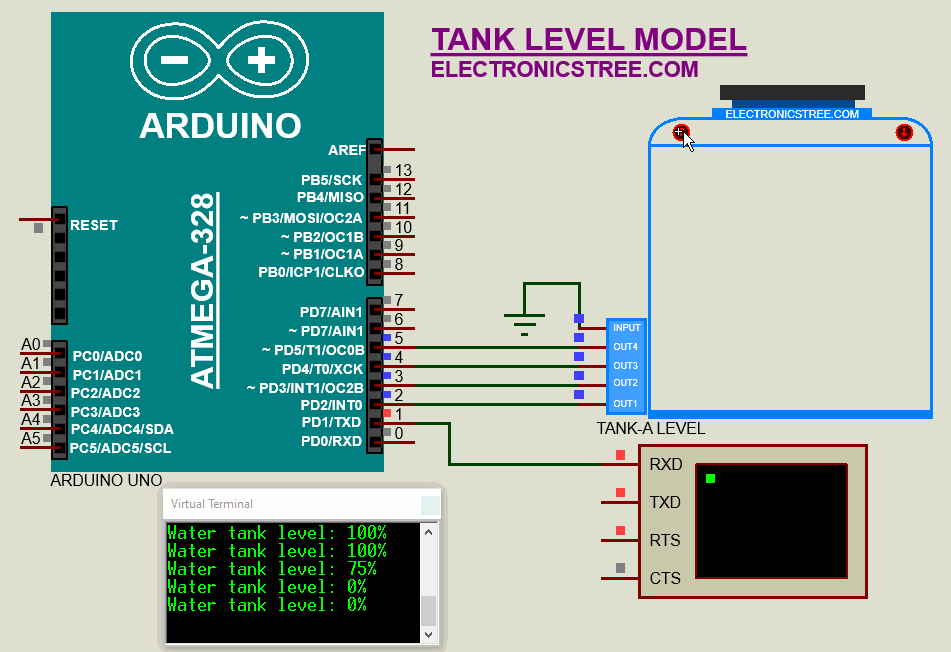
TANK-B: Tank level Model ( Analog )
The analog tank level sensor offers an analog output. You can utilize an analog pin on the Arduino to capture the output voltage and subsequently convert this analog voltage into a meaningful representation of the tank level.
- Connect the analog output pin of the level sensor to an analog input pin on the Arduino (e.g., A0).
- Connect the GND pin of the water level sensor to the GND.
- Connect the VCC pin of the water level sensor to the 5V.
Write the Arduino code:
Open the Arduino IDE and write a simple code to read the analog output from the sensor and convert it to a meaningful tank level. Here’s a basic example:
Proteus Simulation
Here is the Simulation in Proteus:
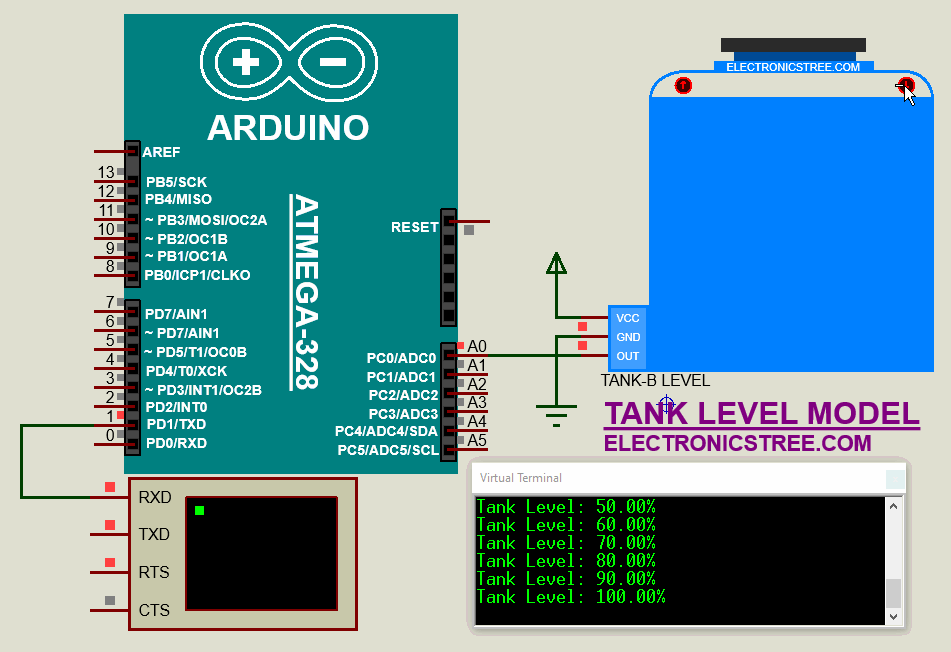
Download Library
Simply click on the button to download the library. You can refer to this post for instructions on how to install the library in Proteus 8. How to Download and install Library in Proteus (electronicstree.com)
ZIP Password : electronicstree.com
If you have any requests for Arduino Module Libraries in Proteus, please leave a comment or message us using the contact form.
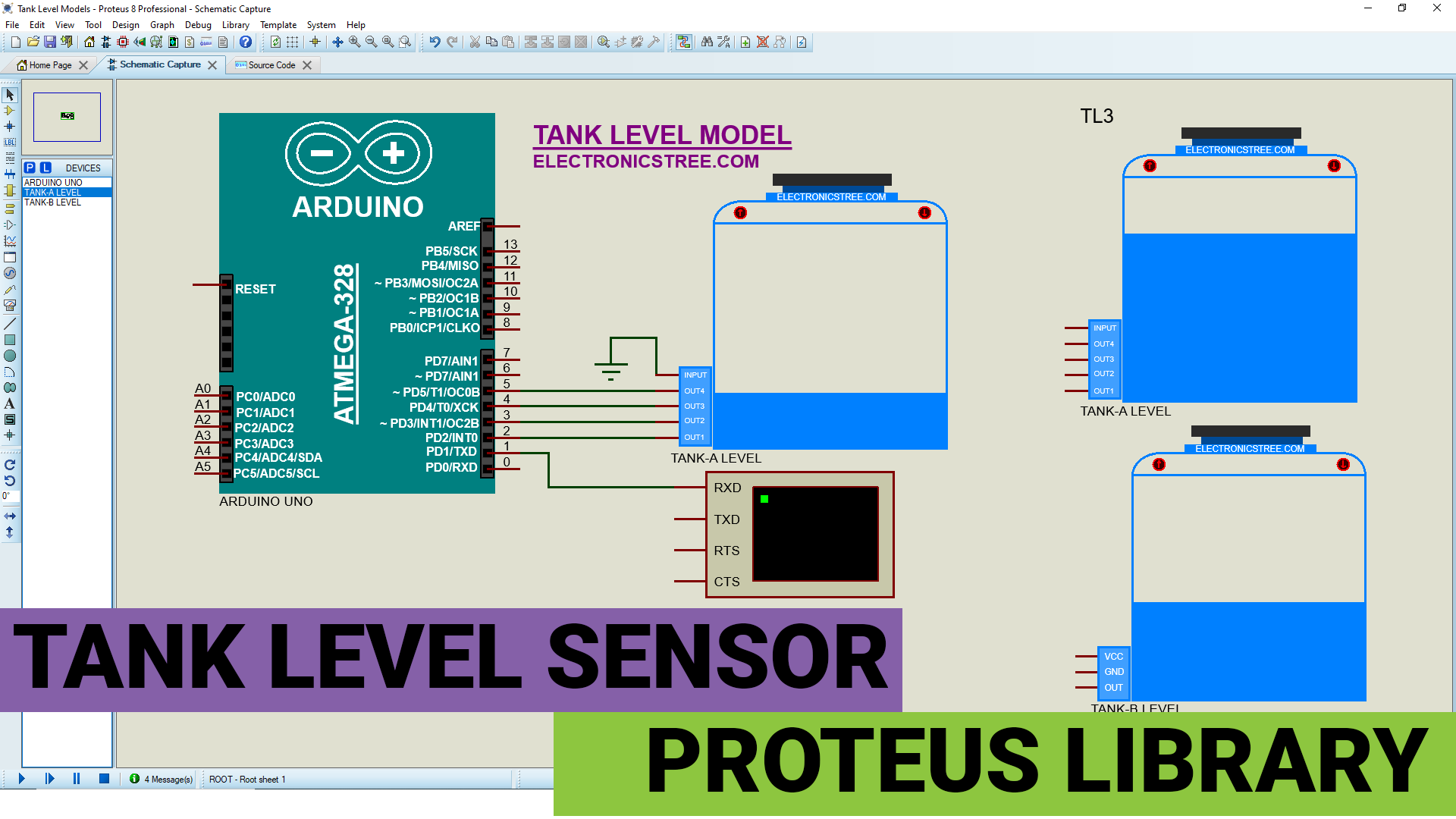
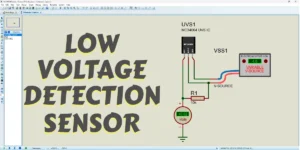
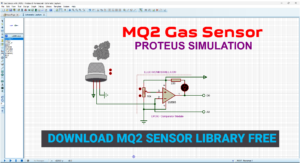
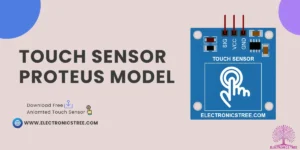
i downloaded zip file but when i extract all it display error message from window. may be i didn’t even see an interface to enter a zip password please help.
I checked the file, and it seems to be okay on my end. Could you please try downloading it again or change your zip extractor application? Let me know if there’s anything specific I can help with.
what kind of component does the analog model use?
RT switches or voltage controlled resister