The Liquid Level Sensor FS-IR02 is a photoelectric liquid level sensor that operates based on optical principles. It’s designed to detect the presence or absence of liquid at a specific point, acting as a switch.
How does the photoelectric liquid level sensor work?
Infrared Light: The sensor contains an infrared light-emitting diode (LED) and a photosensitive receiver.
Reflection/Refraction:
- No Liquid: When the sensor probe is in air (not in contact with liquid), the infrared light emitted by the LED is reflected internally within the sensor’s prism-shaped tip and is largely directed back to the photosensitive receiver. This typically results in a HIGH voltage output.
- With Liquid: When the sensor probe is immersed in liquid, the light emitted by the LED is refracted into the liquid instead of being reflected back to the receiver. As a result, the receiver receives little to no light, causing the sensor to output a LOW voltage.
Digital Output: This change in light reception (or lack thereof) is translated into a digital output (HIGH or LOW logic) that can be easily read by a microcontroller like an Arduino or Raspberry Pi
Liquid Level Sensor - Proteus Model
I’ve started creating simulation models for DFRobot sensors and modules. Previously, I built a model for the Digital Shake Sensor, and now I’ve moved on to the Liquid Level Sensor. If you’re interested in using their hardware modules, you can check them out on their website FS-IR02 Liquid Level Sensor.
The Proteus model for this sensor is straightforward because it’s a digital sensor; its output is simply HIGH or LOW. This makes it incredibly easy to work with any microcontroller, including your trusty Arduino. There’s no complicated setup or analog signal processing required.
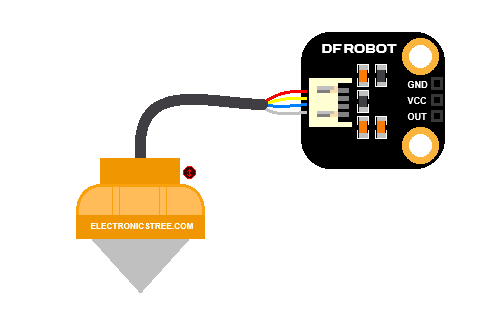
How to Use the Sensor with Arduino
Using the FS-IR02 liquid level sensor with Arduino is incredibly straightforward. The FS-IR02 sensor typically has three pins:
- VCC: Power supply (5V)
- GND: Ground
- OUT: Digital Output Signal
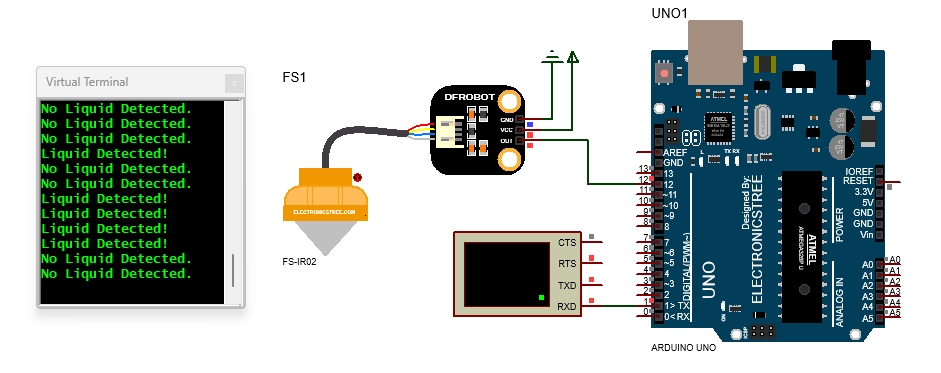
To read the digital liquid level sensor, you’ll simply connect its OUT pin to any digital input pin on your Arduino. From there, you can easily print its status as “Liquid Detected!” or “No Liquid Detected!” to the Serial Monitor, with the timing of these updates depending on how you set your code’s delay
Download Library
Simply click on the button to download the library. You can refer to this post for instructions on how to install the library in Proteus 8. How to Download and install Library in Proteus (electronicstree.com)
ZIP Password : electronicstree.com
If you have any requests for Arduino Module Libraries in Proteus, please leave a comment or message us using the contact form.

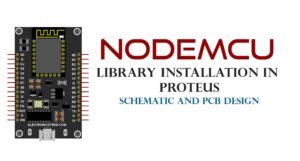
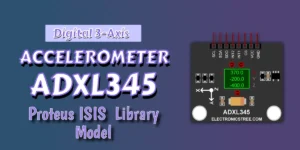

PASSWORD PLEASE
Password: electronicstree.com