Proteus FAN Models Library Introduction
Hello Proteus Fans, today I’m sharing FAN models for Proteus simulation that can enhance your overall experience. The library includes various fan models such as cooler fans, pedestal fans, exhaust fans, and table fans. These models are built on the Proteus VSM DC motor model but with improved graphics, providing visually appealing feedback on motor operation.
Model Types
As mentioned, these models are based on the Proteus VSM DC Motor model. Consequently, you will find some models with motor properties aligned with this base. However, it’s important to note that some models are constructed using the Simple DC Motor model, limiting the extent to which properties can be altered for these specific models
Table Fan Model:
The fan library encompasses Table fan models, featuring two distinct types. One model is built upon the Simple DC Motor model, with corresponding animation that may not offer a highly realistic feel.
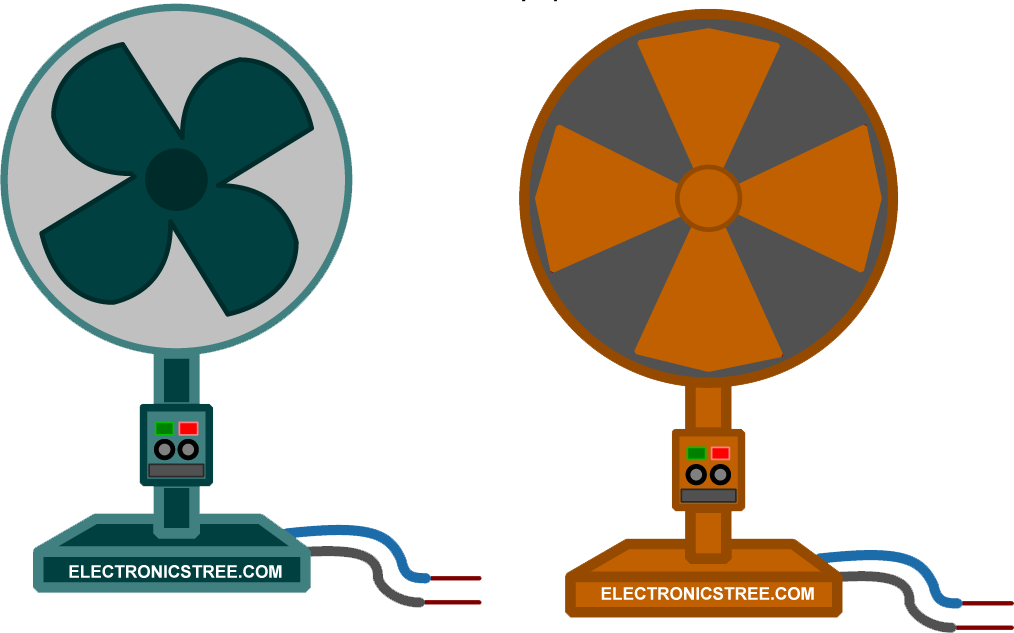
The other model, however, is based on the Advanced DC Motor Model, allowing you to customize properties according to your specific requirements. Notably, the animation for this model provides a more realistic representation of a fan in action
Cooling Fan Model:
Another type of fan model included in the library comprises cooling fan models. There are two variations within this category, and both models are built on the Advanced DC Motor Model. These models deliver a highly realistic fan action feel, requiring only a connection to a power source to set the blades in motion. For one of the models, you have the flexibility to adjust various properties as needed, while for the second model, you can specifically modify the RPM to suit your requirements

Exhaust Fan Model:
Now, we’ve added another kind of fan model called the Exhaust Fan Model. Initially, not much focus was given to these models, but after seeing the table fan models, I thought it would be great to have a smaller, visually similar fan in the library. Both of these models are created using the VSM Advanced DC Motor Model. For one, you can change only the RPM properties, and for the other, you can adjust various properties based on what you need.
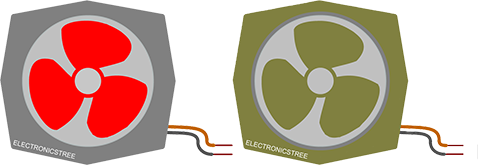
Pedestal Fan Model:
Lastly, we have the pedestal fan models. In these fan models, one is created based on the Simple DC Motor model, resulting in less realistic fan action and limited property options. The other model, similar to the rest, is based on the Advanced DC Motor Model, offering maximum properties for motor parameters.
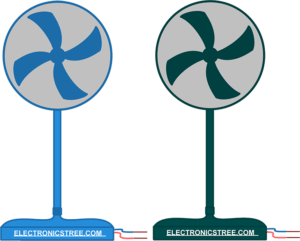
Proteus Simulation
Here is the Simulation Result in the Proteus.
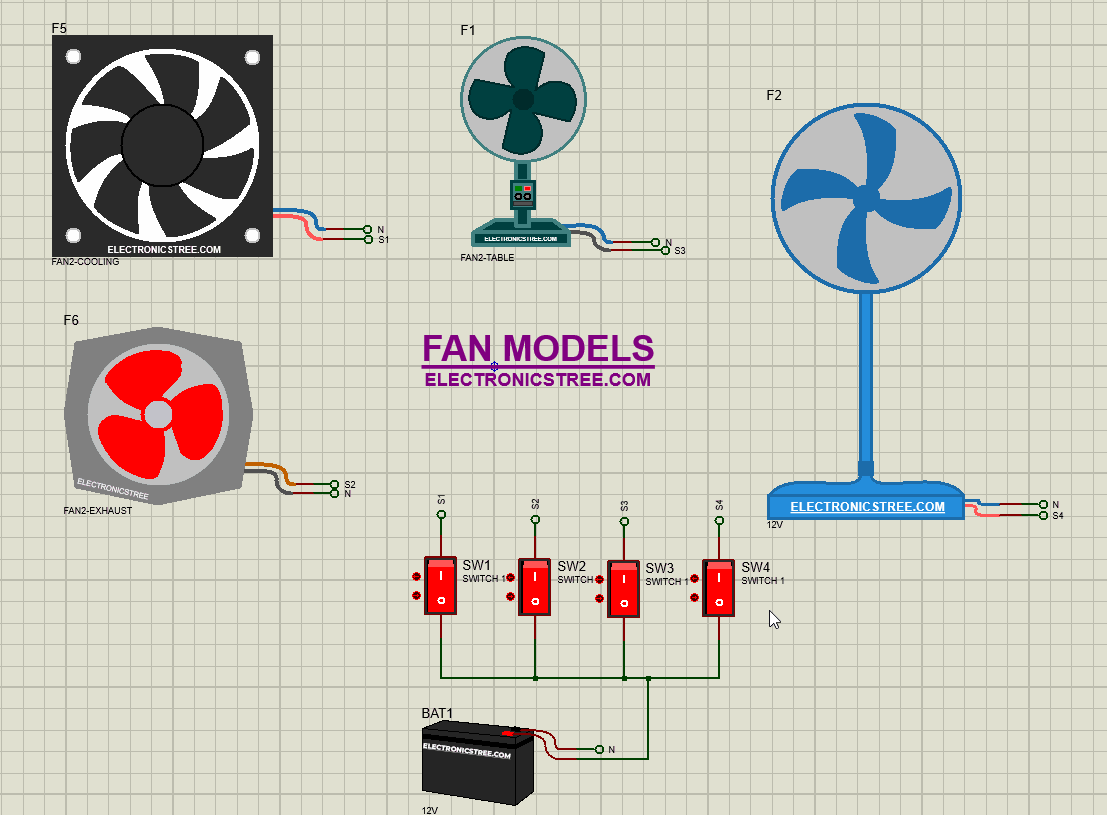
Download Library
Simply click on the button to download the library. You can refer to this post for instructions on how to install the library in Proteus 8. How to Download and install Library in Proteus (electronicstree.com)
ZIP Password : electronicstree.com
If you have any requests for Arduino Module Libraries in Proteus, please leave a comment or message us using the contact form.

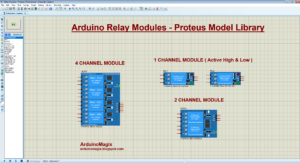

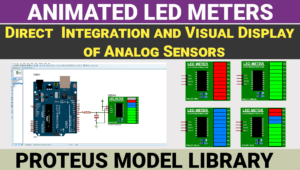
Hope you contribute more simulation of 12dc to 220vac inverter converter
thankyou