Good news! A TDS sensor (Total Dissolved Solids) is now available for Proteus. This is great for anyone who wants to measure water quality in their projects. Whether you’re building water monitors, environmental sensors, or just trying out new ideas, this TDS sensor makes it easy to simulate how many solids are dissolved in water. This post will show you how to get the sensor and use it in your Proteus simulations, so you can easily build your water quality projects.
In the previous post, I discussed the hardware components of the TDS sensor, explaining how the module works and measures dissolved solids. If you haven’t checked it out yet, you can find the details through this link.
TDS Sensor Proteus Model
Now, let’s talk about the Proteus library model I’ve designed, which mimics the Grove TDS Sensor Kit. This model features an analog signal output, making it easy to implement in your projects. It also supports both 3.3V and 5V input voltages, offering flexibility for various systems. The TDS sensor model is fully compatible with Arduino, with an output voltage range of 0 to 2.3V, making it a perfect fit for 3.3V or 5V control systems.

Feature
| Parameter | Value |
|---|---|
| Input Voltage | 3.3V / 5V |
| Output Voltage | 0 ~ 2.3V |
| TDS Measurement Range | 0 ~ 1000ppm |
| Interface | Analog |
How to Use it with Arduino
Wiring the TDS Module to Arduino:
- VCC (Sensor Pin) → Connect to the 5V/3.3V
- GND (Sensor Pin) → Connect to the GND
- SIG (Analog Output Pin of the Sensor) → A0 (Analog Input Pin of Arduino)
- NC (Not Connected )
Arduino Code
- Voltage Range: The sensor outputs 0V for 0 ppm and 2.3V for 1000 ppm.
- ADC Resolution: The Arduino’s ADC (Analog-to-Digital Converter) on most boards, such as the Uno, has a resolution of 10 bits (ranging from 0 to 1023). This corresponds to the VREF (default is 5V).
- Mapping Formula:
- To convert the analog reading to voltage, use the formula:
Voltage = (Analog Reading × VREF) / 1024 - To scale the voltage to ppm, use the formula:
TDS Value (ppm) = (Voltage × 1000) / 2.3
- To convert the analog reading to voltage, use the formula:
Proteus Simulation
Here is the TDS module simulation in Proteus.
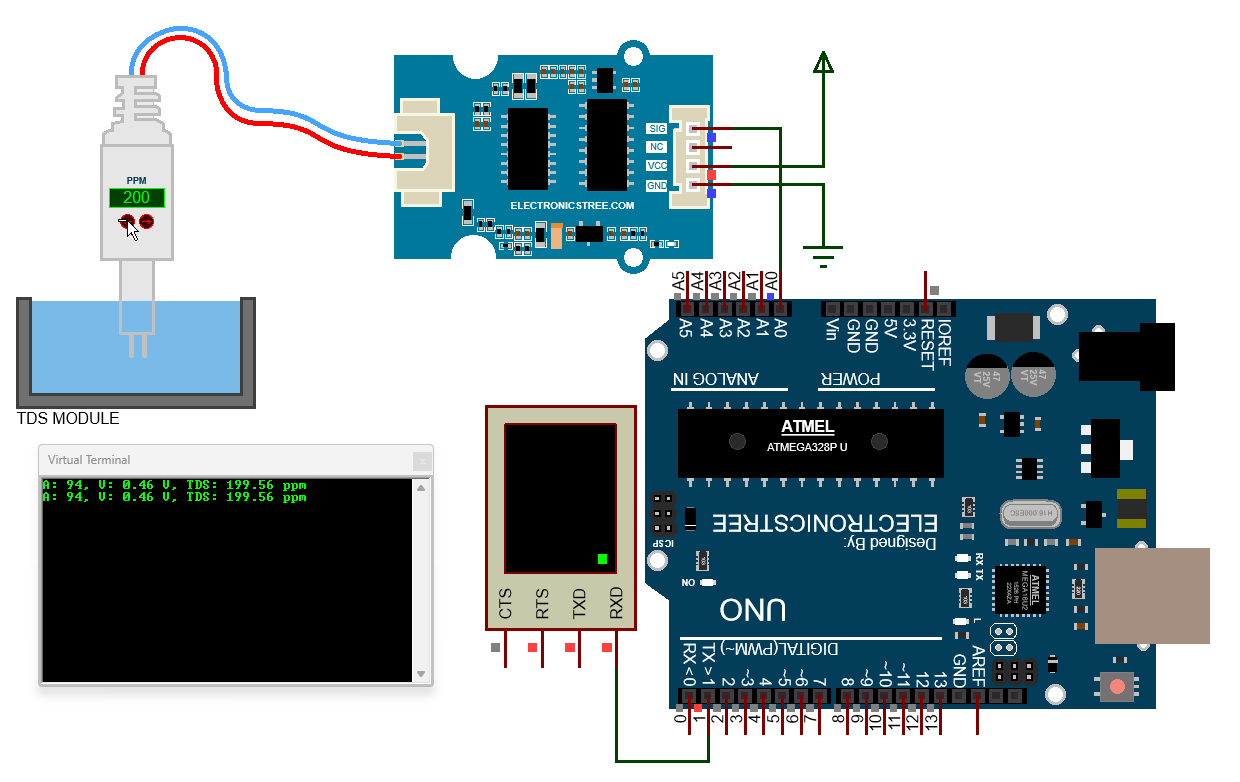
Download Library
Simply click on the button to download the library. You can refer to this post for instructions on how to install the library in Proteus 8. How to Download and install Library in Proteus (electronicstree.com)
ZIP Password : electronicstree.com
If you have any requests for Arduino Module Libraries in Proteus, please leave a comment or message us using the contact form.
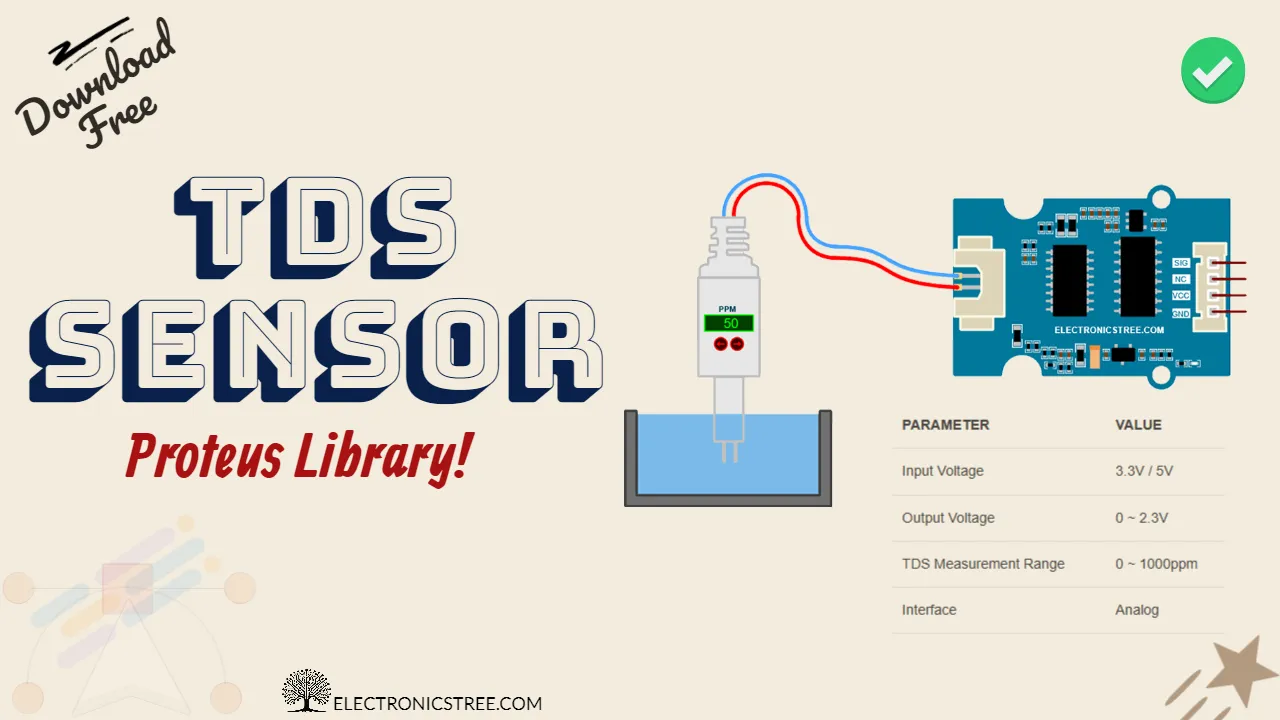
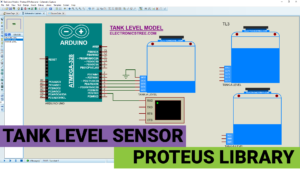
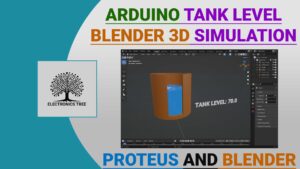

Why do i keep getting the error: “Simulation is not running in real time due to excessive CPU load. ” when trying to run the simulation?
Sir making modbus with rs485…
I have two errors in proteus:
Cannot find model file ‘TDSM.MDF’.
Simulation FAILED due to netlist linker error(s).
I was able to deal with the error, it is a matter of placing the libraries in their corresponding folder, the program is working perfectly
this file need password can you help me
Muito bommm