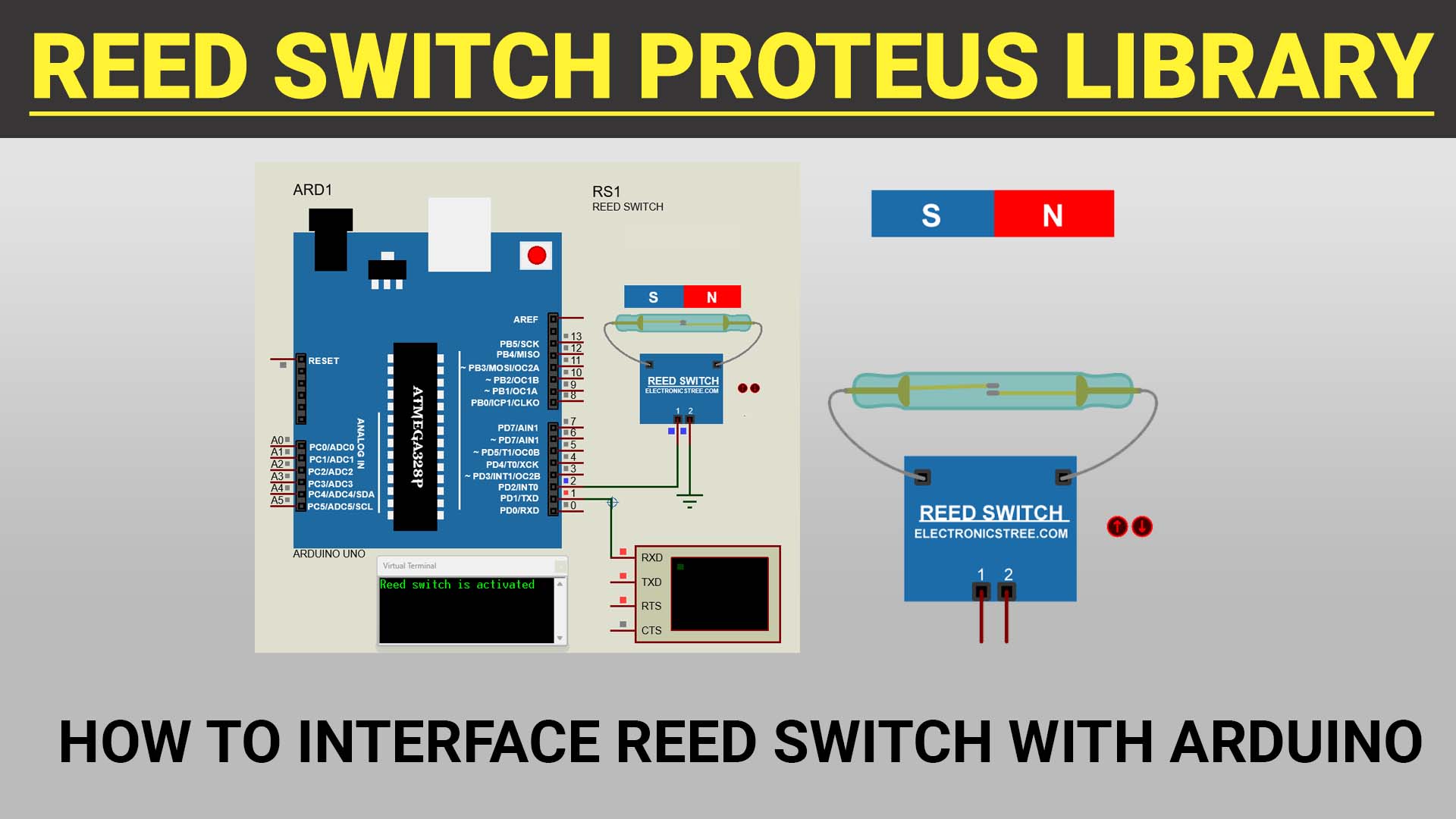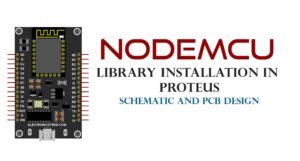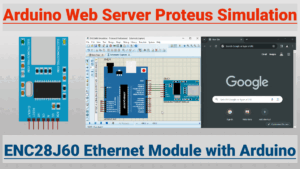Introduction - What is a Reed Switch
A reed switch is a type of electrical switch operated by an applied magnetic field. It consists of two ferromagnetic reed contacts enclosed within a glass tube filled with inert gas. When a magnetic field is applied, the reeds are drawn together, completing the circuit and allowing current to flow. When the magnetic field is removed, the reeds spring back to their original position, breaking the circuit.
Reed switches are often used in various applications where proximity sensing or simple on/off control is needed, such as in security systems, door and window sensors, flow sensors, and reed relays. They are valued for their reliability, long lifespan, and ability to operate in harsh environments.
Proteus Library
Introducing the new Reed Switch Proteus Library. This cool model makes your Proteus simulations more fun and realistic. You can see exactly how a magnet bar triggers the switch to turn on when it comes close and turns off when it moves away. It’s a great way to understand how Reed switches work and makes your simulations even better.
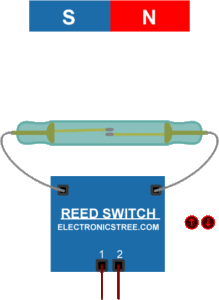
Interfacing with an Arduino
A reed switch, which is triggered by magnets, functions as a simple switch suitable for Arduino projects. Similar to a conventional switch, it toggles on and off, but its unique feature lies in its response to magnetic fields. This characteristic makes it adept at detecting changes such as door openings within Arduino-based setups, offering a versatile solution for various applications such as home automation systems, security alarms, water level monitoring, and even interactive art installations.
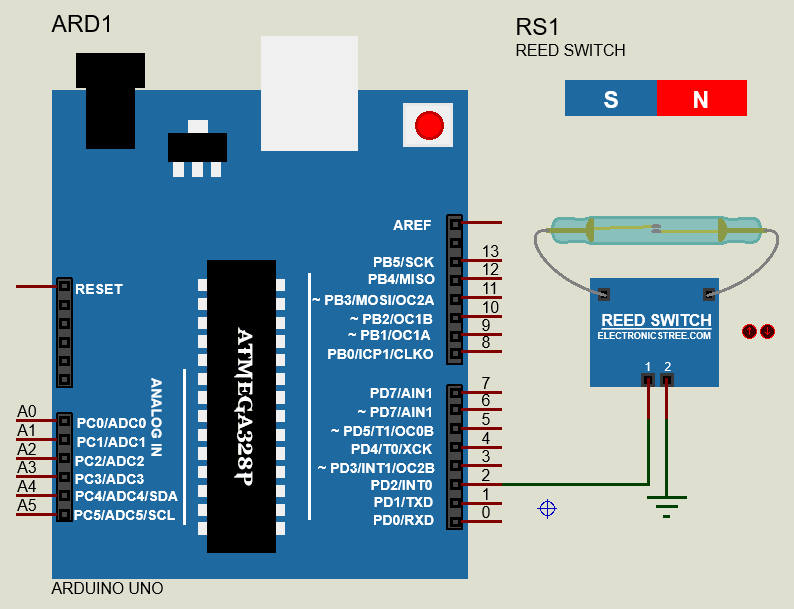
you can use the internal pull-up resistor of the Arduino to simplify the circuit.
Proteus Simulation
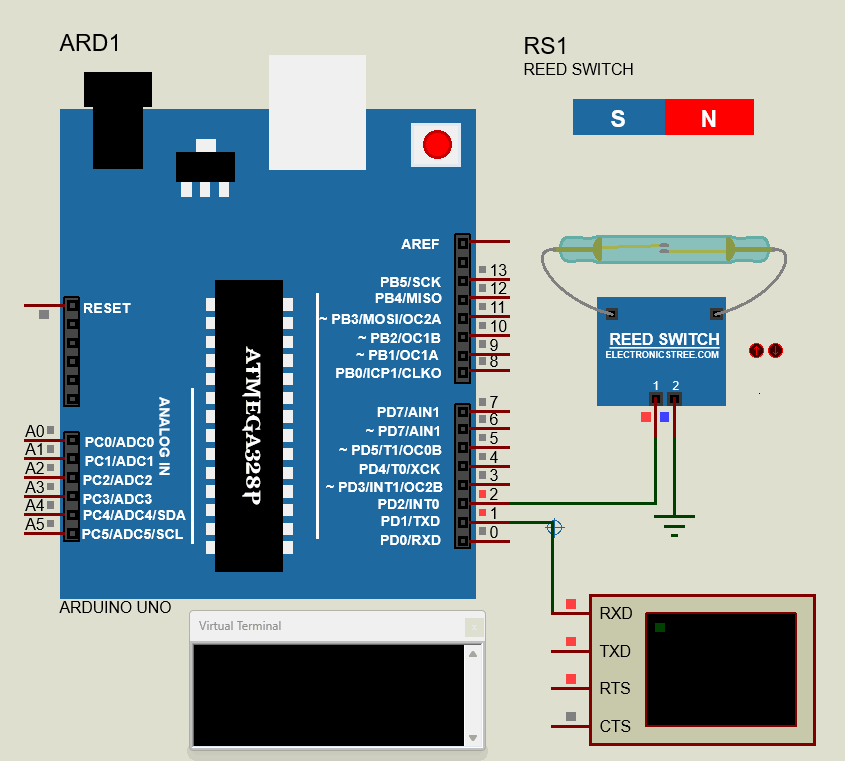
Download Library
Simply click on the button to download the library. You can refer to this post for instructions on how to install the library in Proteus 8. How to Download and install Library in Proteus (electronicstree.com)
ZIP Password : electronicstree.com
If you have any requests for Arduino Module Libraries in Proteus, please leave a comment or message us using the contact form.