In today’s post, I am going to share a new PIR Sensor Proteus library model. This is a new PIR Sensor Proteus Library that is different from others you may find on the web. These new library models have interactive animations, which make your simulations more enhanced and visually appealing.
PIR Sensor Overview
A PIR (Passive Infrared) sensor is a type of electronic device that detects infrared radiation emitted by objects in its field of view. It’s often used to detect motion in a space. The sensor is “passive” because it doesn’t emit any radiation itself; it simply detects the infrared energy emitted by objects within its detection range.
PIR sensors are commonly used in security systems, automatic lighting systems, and other applications where detecting motion is important. They work by detecting changes in the infrared radiation level in their field of view caused by the movement of objects, such as people or animals. When motion is detected, the sensor sends a signal to a connected device, such as an alarm system or a light, triggering a response.
PIR Sensor Proteus Library
In this PIR Sensor Proteus library, you will find two models: one digital and the other analog. Both models can easily interface with any control equipment within Proteus. This means you can even simulate them without Arduino, as they are simple models and not complex ones.
PIR Sensor Proteus Library - Digital Model
PIR sensors give out a digital signal. Inside the hardware, when motion is sensed, the sensor sends out a digital pulse. This pulse is usually managed by a chip like the BISS0001 IC, making it trigger alarms, lights, or other gadgets. Using this idea, I made a Simple Digital Model that’s easy to use without needing extra complicated circuits.
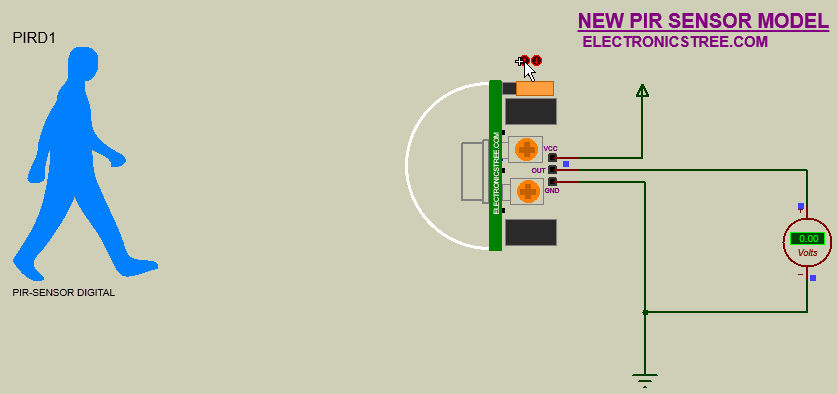
PIR Sensor Proteus Library - Analog Model
The analog sensor provides an analog output. As mentioned above, the BISS0001 IC, a Micro Power PIR Motion Detector IC commonly used in PIR motion detectors, processes the signal from the pyroelectric sensor and converts it into a digital output pulse. Therefore, in this analog model, you can consider that additional circuitry, which aids in generating the digital output, has been removed from the sensor. Instead, you now receive the analog signal directly from the pyroelectric sensor, which varies depending on the detected infrared radiation levels.
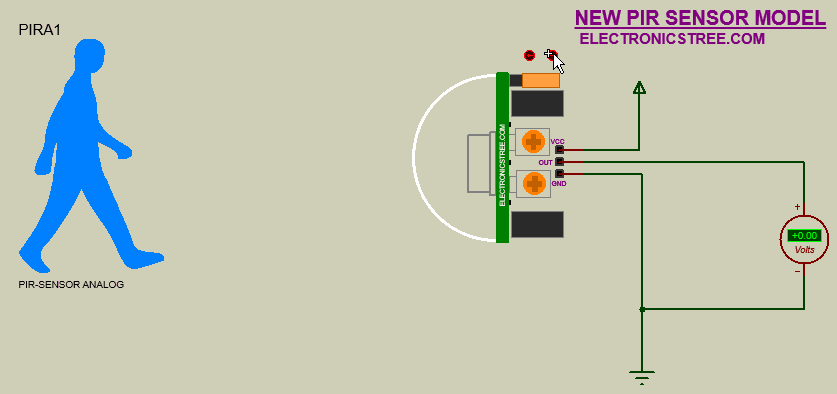
How to use?
The integration of these models is quite simple, especially for use with Arduino. If you’re using a digital PIR sensor, you can employ digital input pins to read the output state. However, with an analog sensor, you can utilize an analog pin on the Arduino to capture the output voltage and then convert this analog voltage into a meaningful representation.
Download Library
Simply click on the button to download the library. You can refer to this post for instructions on how to install the library in Proteus 8. How to Download and install Library in Proteus (electronicstree.com)
ZIP Password : electronicstree.com
If you have any requests for Arduino Module Libraries in Proteus, please leave a comment or message us using the contact form.
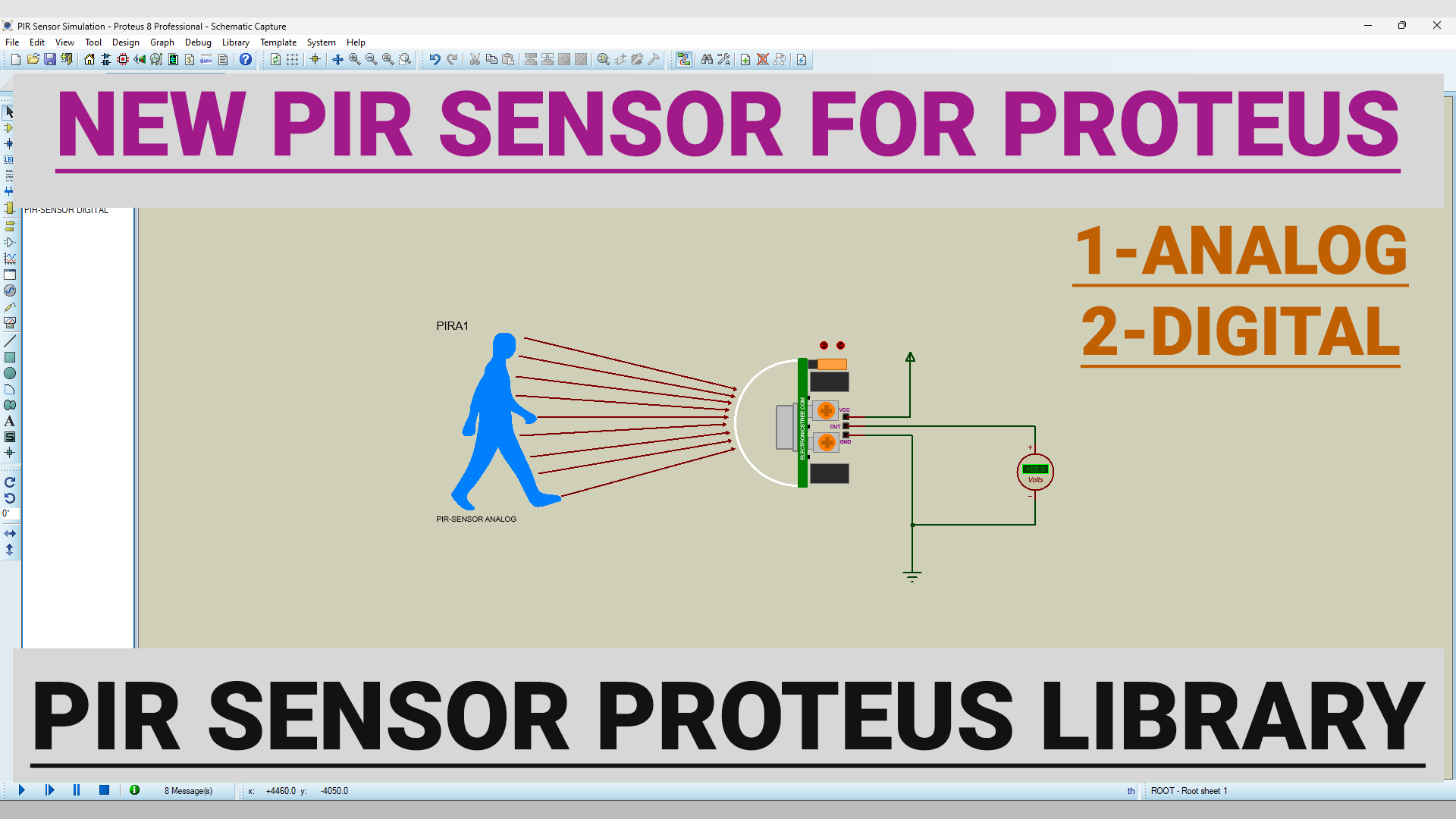
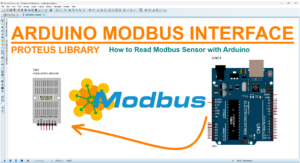

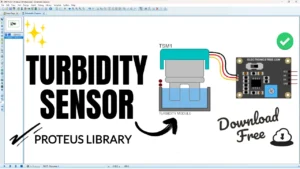
I love how easy the simulation is. Great work!
i cant open rar file whats the code
The password for the library zip file is: electronicstree.com
做得真好!十分感谢您提供。请问这个传感器的两个调节旋钮可以调节吗?如何调节?
Google Translation: Great job! Thank you very much for providing this. Can the two adjustment knobs of this sensor be adjusted? How to adjust them?
error dans simulation dans proteus 8
Cannot find model file ‘PIR_DIGITAL.MDF’.
Pin ‘G’ is not modelled. [PIRD1]
Pin ‘V+’ is not modelled. [PIRD1]
Pin ‘OUT’ is not modelled. [PIRD1]
Simulation FAILED due to netlist linker error(s).
Did you copy the files within the MODELS folder and paste them into your Proteus Model Folder?
rien de code
There is no model file