Hey everyone! 🙋♂️ I’ve put together a new IR Sensor Module Library for Proteus 8, and I’m really happy to share it with you. If you’re working on anything that uses IR sensors—like detecting objects—this library will help you out. You can test how the sensors will work in your circuit right in Proteus, so you don’t have to guess. It’s easy to use and will save you some time. I hope you give it a try and let me know how it goes!
IR Sensor Module Library
Typically, an IR sensor has three pins: VCC, GND, and OUT.
- VCC: Connects to the positive terminal of your power source.
- GND: Connects to the negative terminal.
- OUT: Provides the output signal based on what the sensor detects.
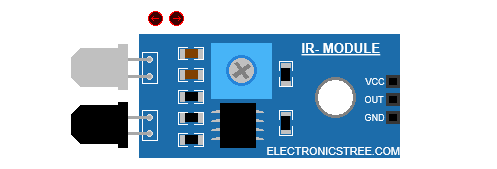
This IR sensor module is active low, which means that the output pin will go LOW (0) when an object is detected and HIGH (1) when no object is detected. In the properties window, you can adjust the threshold resistor value for sensitivity. You can set it anywhere between 1K and 20K. As you increase the resistance, the sensor’s range will decrease, and as you decrease the resistance, the range will increase.
Proteus Simulation
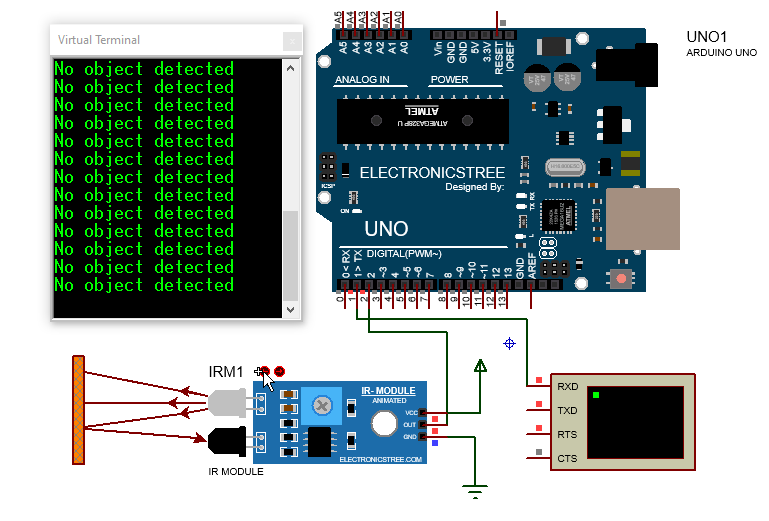
Download Library
Simply click on the button to download the library. You can refer to this post for instructions on how to install the library in Proteus 8. How to Download and install Library in Proteus (electronicstree.com)
ZIP Password : electronicstree.com
If you have any requests for Arduino Module Libraries in Proteus, please leave a comment or message us using the contact form.
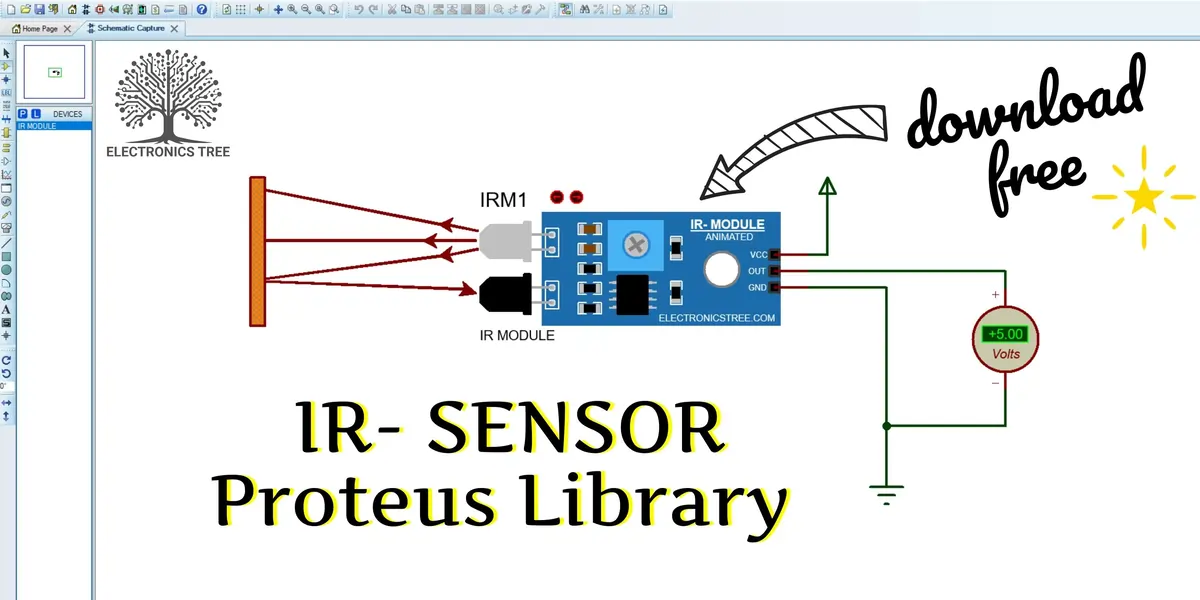



tankyou
can this module receiver signal from a remote