In this guide, I will walk you through the Hall sensor module in Proteus, explaining how it works and highlighting its features.
What is Hall Sensor
A Hall sensor is designed to detect magnetic fields using the Hall effect. It includes several important components: The Hall element produces a Hall voltage (HV) in response to a magnetic field. This voltage is then processed by the Hall IC, which converts it into a High/Low digital output. Additionally, the Linear Hall IC refines and amplifies the signal to provide precise measurements.
Proteus Hall Sensor Module
The Hall Sensor module I designed features a Linear Hall sensor, which provides an analog output that changes proportionally with the strength of the magnetic field. To adjust the magnetic field, you can use the increment and decrement buttons (markers) on the module.
There’s also an indicator that displays the magnetic field strength (flux density). If the value is 0, it means there is no magnetic field near the sensor. When the value is greater than 0, it indicates the presence of a magnetic field. As the value increases, it shows that the magnetic field is getting stronger and closer to the sensor.

Features of Proteus Hall Sensor Module
Analog Output and Magnetic Pole Detection:
As I mentioned, this module includes a Linear Hall sensor that provides an analog output proportional to the flux density. You can access these analog values from the AO pin. The module also simulates the detection of both north and south magnetic poles. In the properties settings, you can choose between two options: HIGH and LOW. Selecting HIGH simulates the presence of a north pole, while LOW simulates the presence of a south pole.
In an idle state, the output is 2.5 volts, regardless of whether north or south pole detection is selected. When detecting a north pole, the output voltage increases from 2.5 volts to 4.5 volts as the flux density rises. Conversely, with south pole detection enabled, the output decreases from 2.5 volts to 0.5 volts as the flux density increases.
Digital Output and its Selection:
This Hall Sensor Module has another great feature—it can also provide digital outputs. There are two pins for this: NDO for North Digital Output and SDO for South Digital Output. If you want to detect the north pole, you’ll get a digital signal from the NDO pin. For south pole detection, the SDO pin will provide the signal.
You can adjust the detection thresholds for these digital outputs in the settings, based on the analog values you’re working with. For instance, if you’re using north pole detection and your analog output ranges from 2.5 to 4.5 volts, you can set the digital threshold somewhere in that range. By default, the threshold is set to 4 volts, so when the magnetic field strengthens and the analog value goes above 4 volts, the NDO pin goes High.
Similarly, for south pole detection, as the flux density increases and the analog output drops from 2.5 volts to 0.5 volts, you can adjust the threshold accordingly. The default is 1.5 volts. When the output voltage falls below this, the SDO pin goes High. This lets you independently monitor and control both north and south pole detection with their respective digital outputs.
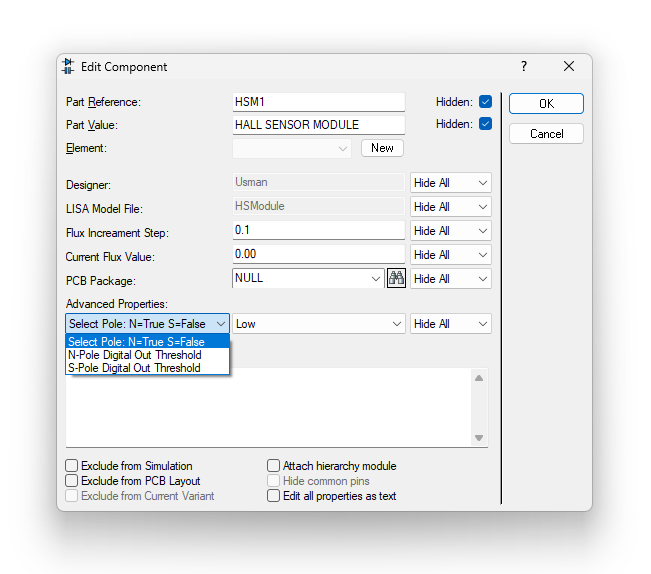
Proteus Simulation
Here is the Proteus Simulation of Hall Sensor Module.

Arduino Code
Here’s a combined Arduino sketch that reads both analog and digital signals from the Hall sensor module used in the Proteus simulation:
Download Library
Simply click on the button to download the library. You can refer to this post for instructions on how to install the library in Proteus 8. How to Download and install Library in Proteus (electronicstree.com)
ZIP Password : electronicstree.com
If you have any requests for Arduino Module Libraries in Proteus, please leave a comment or message us using the contact form.




Thank you for these libraries. They have made my project in proteus more realistic.
Please can develop a weight, ultrasonic, Hx711 amplifier, wifi, GPS, water flow, PH, Moisture sensors, fingerprints
Pingback: Hall Effect Sensor Library for Proteus: Installation and Usage Guide - sensor.wiki