Arduino Optical Fiber Transmission
In the previous post, for Arduino Optical Fiber Transmission, we designed a TTL-compatible transmitter and receiver circuit for an optical link. However, you might wonder why we can’t use the HFBR-1414 transmitter directly with an Arduino and why we need a driver circuit.
Interfacing Optical Fiber Transmission with Arduino
The previous circuit uses a resistor with a value of 220 ohms, which limits the current to 15mA. At this current, the transmitter can cover 400 meters. So, without the need for a driver circuit, you can directly connect the transmitter to an Arduino within the 15mA current range.
Arduino Optical Fiber Transmission : Transmitter Current
The HFBR transmitter’s current is dependent on several factors, including forward voltage and the required distance. Temperature also has an impact on it. In the datasheet, the Forward Voltage and Current Characteristics graph indicates that at 1.5 volts, the transmitter draws 15mA. If you provide the typical 1.7V forward voltage, according to the graph, it requires 60mA. So, between 1.5 volts and 1.7 volts, there’s a difference of 0.2 volts, and the current goes from 15 to 60mA. This means that a mere difference of 0.2 volts results in a current difference of 45mA. Considering these variations, in my opinion, it’s not a safe practice to use the transmitter directly with an Arduino, as the Arduino pins have a current limit of 40mA. However, you can still use the transmitter directly with Arduino pins.
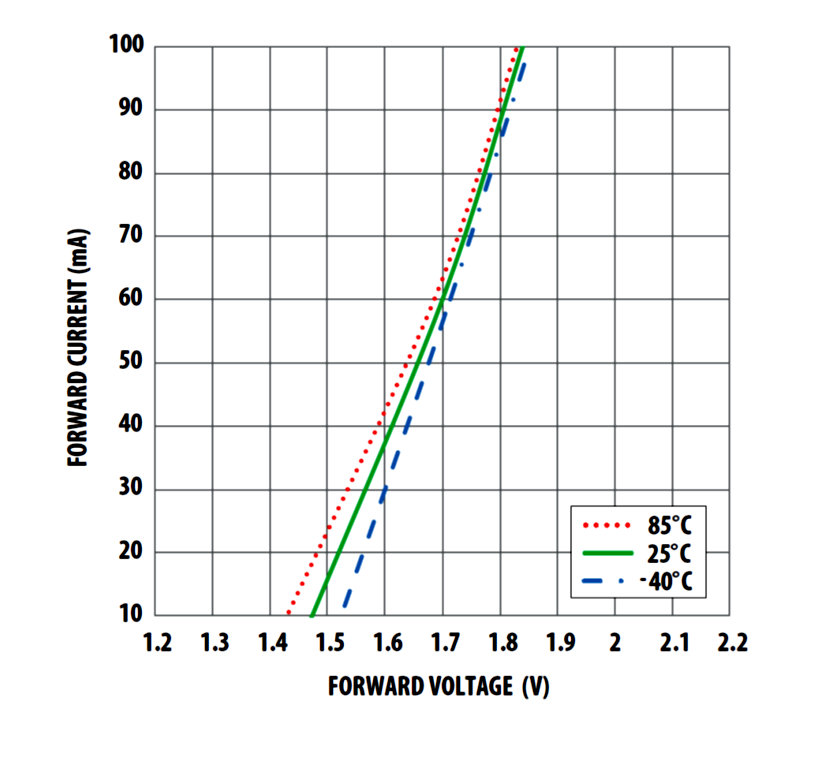
Universal Transmitter for Arduino Optical Fiber Communication:
We can create a universal transmitter circuit with slight modifications to the previous design. This circuit is not only compatible with Arduino but can also be used with other embedded devices. The circuit design is compatible with existing copper wire protocols that encode data before transmitting it through the serial communication medium. You can connect data communication interfaces such as UART, I2C, and Ethernet controllers to the transmitter.
Transmitter Circuit

In this new design, there are only two changes. The circuit now includes capacitors with values of 100pF and 10uF, and the current-limiting resistor is now 56 ohms. The driver IC remains the same. This drive circuit, employs frequency compensation to reduce the typical rise/fall times of the Transmitter LED and a small pre-bias voltage to minimize propagation delay differences that cause pulse-width distortion. This circuit has a range of 1.5 to 2 kilometers because with a 56-ohm resistor, we set the transmitter current to 60mA, and at this current, it can cover up to 2.4 kilometers. If we consider additional losses (the graph provides a rough estimate), it can be used for our desired range. I have successfully tested it over a distance of 342 meters with Arduino UART communication because I have this length of fiber in my workplace.
Arduino Optical Fiber Transmission: Transmitter Driver Circuit
Now, let’s discuss how this driver circuit works. In this circuit, the IC is a dual-peripheral driver designed for high-current, high-speed switching. It’s used for memory, line, buffer, lamp, and LED drivers. You can better grasp the logical functioning of this driver through this demonstration.
Working Example of Driver IC
Imagine you have an LED. To turn on the LED, if you directly connect it to a battery or power source, the LED can draw an excessive amount of current from the power source.

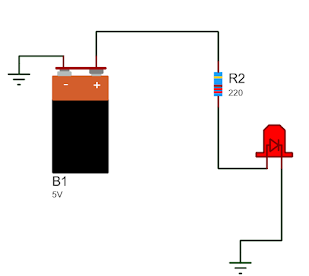
This can result in the LED overheating and potentially burning out. In some cases, the LED may fail immediately, while in others, it may work for a brief period before failing due to the excessive current. By using the correct resistor, you can ensure that the LED operates within its safe operating limits and maintains its expected performance. Now, if you arrange the circuit like this, what happens when you open and close the switch?
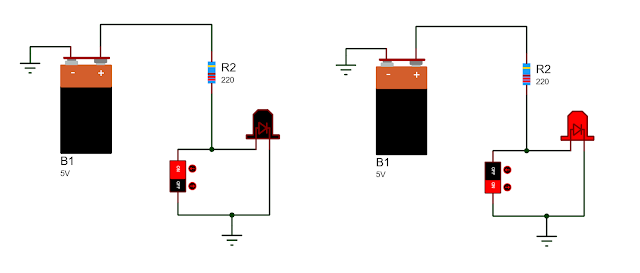
In this configuration, closing the switch actually turns off the LED by providing a much easier path for electricity to follow through the closed switch instead of the LED. When you open the switch, the LED turns on because there’s no alternative low-resistance path, and the current flows through the LED. The operation of the switching driver IC is similar to this circuit. When one of the drivers is activated from the IC, it provides a low-resistance path, and the current does not flow to the load. Here is the logical circuit operation of this IC, which you can easily understand from this diagram. The gates are connected to transistors with an open collector configuration.
Logical Operation of Driver IC
The operation of the switching driver IC is similar to this circuit. When one of the drivers is activated from the IC, it provides a low-resistance path, and the current does not flow to the load. Here is the logical circuit operation of this IC, which you can easily understand from this diagram. The gates are connected to transistors with an open collector configuration.

If either or both of the inputs of the gate are low, the output of this gate will also be low. As a result, there will be no signal on the transistor’s base pin, and it will remain off, causing the LED to turn on. Otherwise, the LED will be turned off because when the gate’s output is high, the transistor will turn on, providing a much easier path for current to flow through the transistor rather than the LED.
Proteus Simulation - Schematic & PCB
For schematic and PCB design, you can download the schematic and PCB package files from this post, or you can search for them on other online sites. You can follow the figure above to create the schematic, and for the PCB, you can customize it according to your specific requirements.
ZIP Password : electronicstree.com
Simulation of Arduino Optical Fiber Transmission:
Real-time simulation of this Arduino optical Fiber Transmission link is not possible in Proteus because the SPICE simulator does not offer capabilities for working with or modeling light or photonic circuits. However, you can still use a photodiode and phototransistor with electrical signaling. This simulation model is created using the Photodiode DT8811VB and Phototransistor Q2N3904 SPICE models with slight modifications. It represents a Fiber Optical Transmitter and Receiver with an optical fiber link. It is designed solely for the demonstration of TTL-compatible devices (Arduino and other microcontrollers) connected with an optical link. Therefore, you can directly connect Arduino and other devices to this model without the need for additional driver circuits.
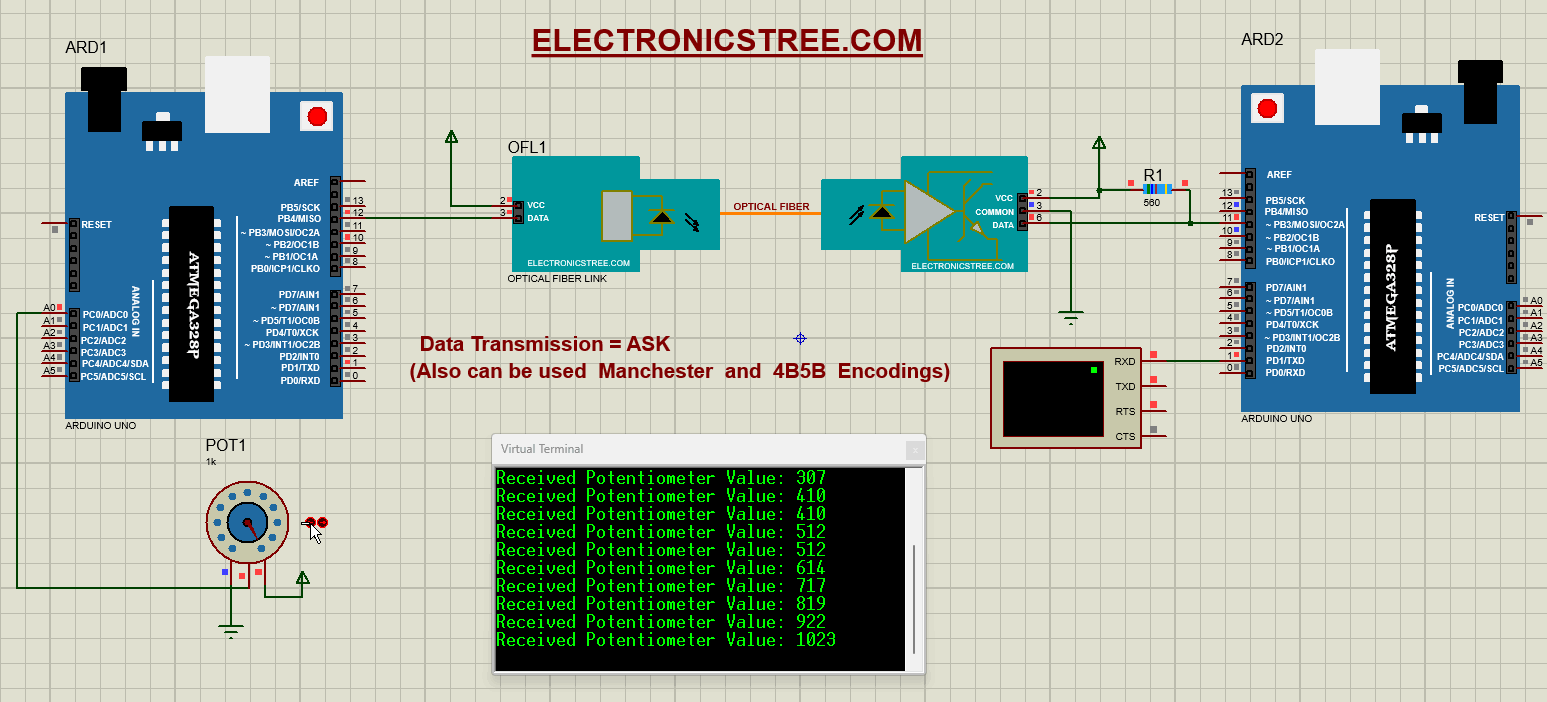
In the next post, we will set up the hardware for the actual implementation. Please provide your feedback in the comments, and I will be pleased to work on more subjects like this.


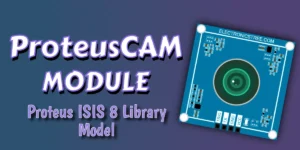
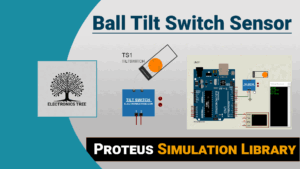
Please share link of schematic and proteus design file on the page. You have posted proteus library in place of schematic. i.e. Electronics Tree Optical Fiber Library.rar
Hi Mughees,
The “PCB and Schematic package files” specifically refer to the footprints for the optical fiber transmitter and receiver, as well as the schematic symbols, rather than the entire Proteus file. Using these symbols, you can create both the schematic and the PCB layout. Additionally, I’ve included a simulation model so you can simulate the circuit. If you need any more help, feel free to ask.
Can you share the receiver side Arduino and hfbr rx side