A flame sensor module is a useful device that helps detect flames or fires. It typically includes a sensor that picks up infrared radiation emitted by flames or certain wavelengths of light that are characteristic of fire. These sensors play a crucial role in fire safety, alerting systems when a flame is present to help prevent dangerous situations.
Flame Sensor (IR or UV)
Flame sensors come in various types, including:
- Infrared Sensors: Detect infrared radiation emitted by flames.
- Ultraviolet Sensors: Detect UV light emitted by flames.
Working Principle
When a flame is detected, the sensor picks up the specific wavelength of light that the flame emits, usually in the infrared or ultraviolet range. This light signal is then transformed into an electrical signal. The module then produces either a digital or analog output, which can be used to trigger alarms, activate control systems, or initiate other safety measures.
Proteus Model
I’ve created an IR flame sensor module that brings real flame detection capabilities to your project. It’s designed to replicate the features of a hardware module, including a comparator circuit that compares the sensor’s input with a predefined threshold to detect flames reliably. You can adjust this threshold in the properties menu.
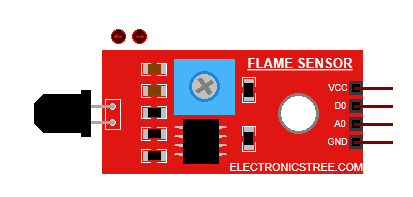
The module provides both digital and analog output signals. By default, the digital pin is high when no flame is detected. When a flame is detected, the pin goes low, which is known as active-low operation.
How to Use It with Arduino
To read the IR flame sensor module with an Arduino, follow these steps:
- VCC → Connect to the 5V pin of the Arduino.
- GND → Connect to the GND pin of the Arduino.
- Digital Output (DO) → Connect to a digital input pin.
- Analog Output (AO) → Connect to an analog input pin if you want to read the flame intensity.
Arduino Code
Proteus Simulation
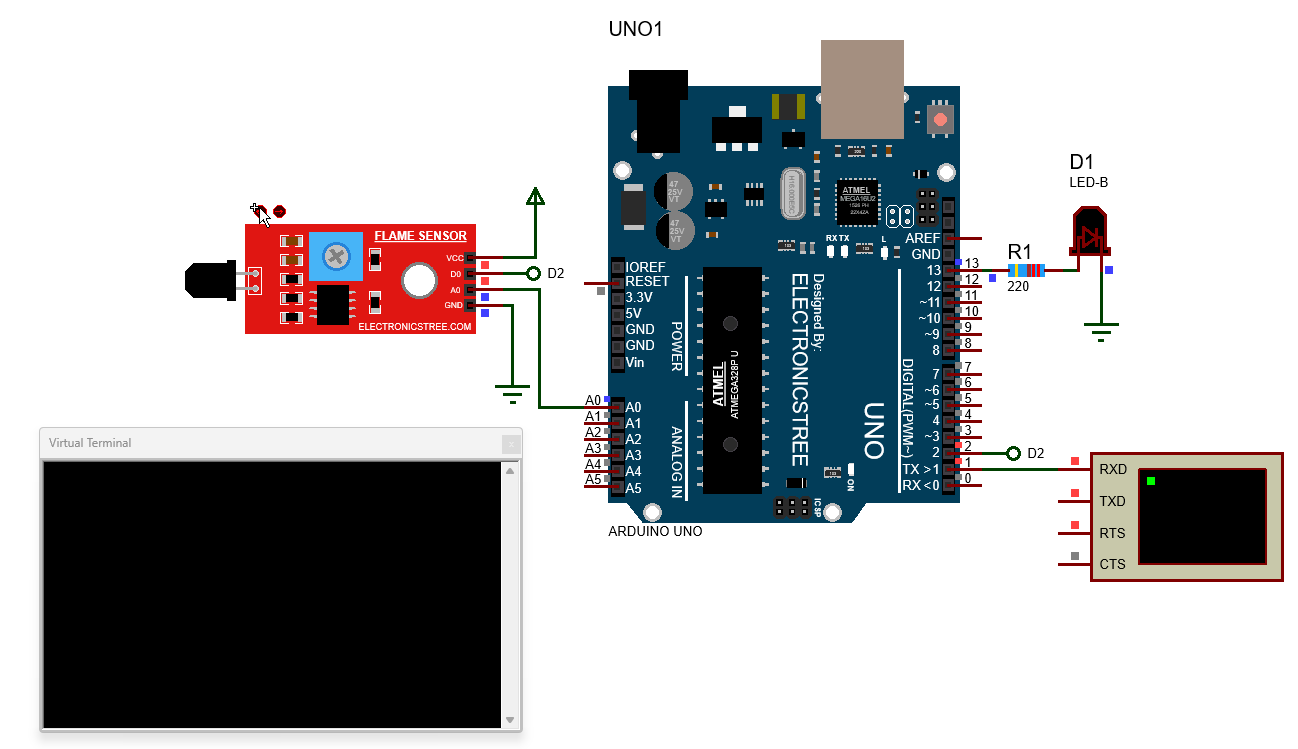
Download Library
Simply click on the button to download the library. You can refer to this post for instructions on how to install the library in Proteus 8. How to Download and install Library in Proteus (electronicstree.com)
ZIP Password : electronicstree.com
If you have any requests for Arduino Module Libraries in Proteus, please leave a comment or message us using the contact form.
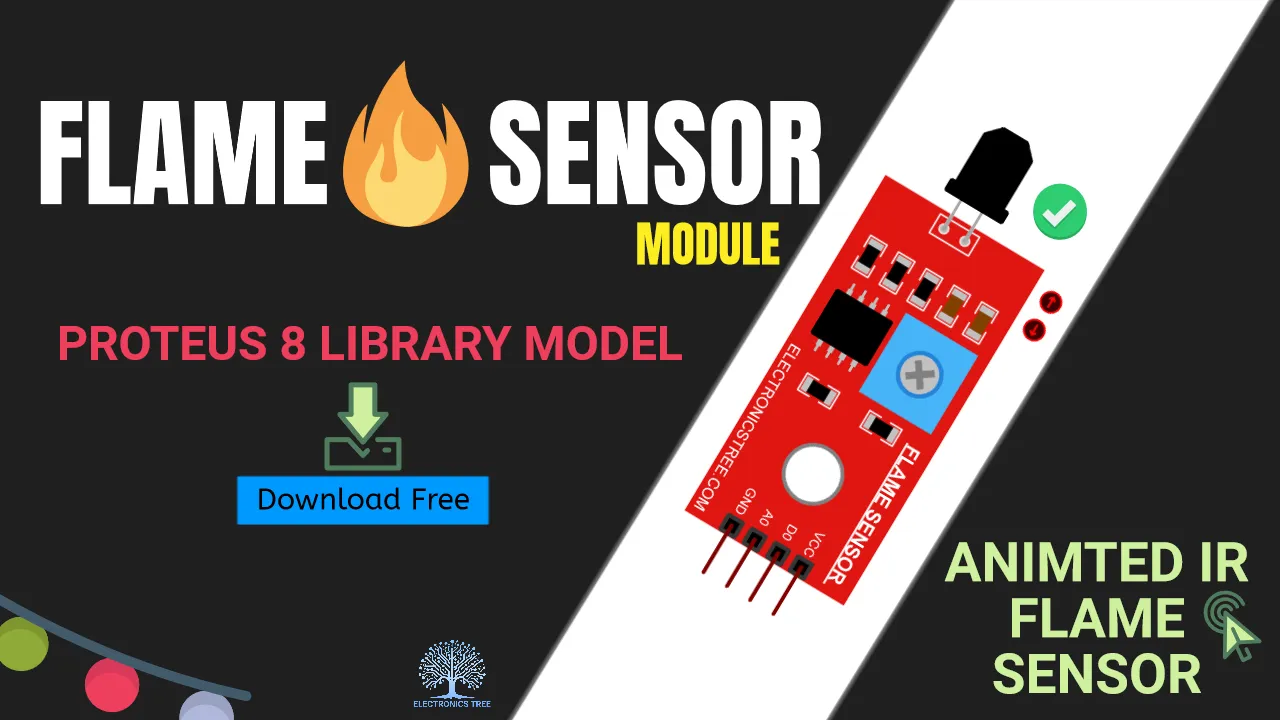



Hi sir
for ADXL345 iam getting error like this. i installed the x86, x32 VS redierct . VSM model TRISET.dll not found for
‘ADXL1’=.GLE=0x00000002
which proteus version are you using?