Hey everyone!👋
I’m excited to share with you our new Boost Converter Proteus Library. This library is built around the MC34064 IC, offering a reliable and efficient solution for simulating boost converter circuits in your projects.
What exactly is a Boost Converter?
Simply put, it’s a clever device that takes a lower input voltage and boosts it to a higher output voltage. This is incredibly handy when your power source doesn’t provide enough voltage for your application.
Why did we choose the MC34064 IC?
Well, it’s renowned for its stability and efficiency in boost converter designs. By integrating this IC into our library, we’re ensuring that your simulations deliver optimal performance every time
Boost Converter Proteus Library
This library model is based on the typical application example of the step-up converter provided in the datasheet.
If you want to build the circuit, you can use the schematic from the datasheet. To finish designing the converter, you’ll also need to add some external components like inductors, capacitors, diodes, and resistors.
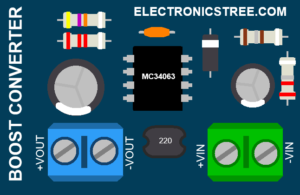
The MC34063 is set up as a step-up (boost) converter, designed to increase the input voltage (Vin) to a higher output voltage (Vout). In this case, it takes an 8V to 12V input and boosts it to 28V. The output current is 175 mA.
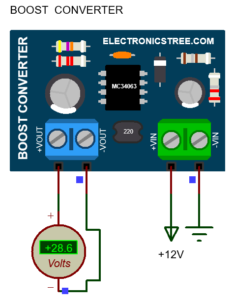
Download Library
Simply click on the button to download the library. You can refer to this post for instructions on how to install the library in Proteus 8. How to Download and install Library in Proteus (electronicstree.com)
ZIP Password : electronicstree.com
If you have any requests for Arduino Module Libraries in Proteus, please leave a comment or message us using the contact form.

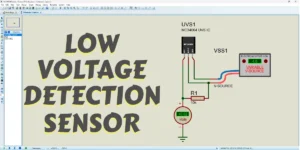
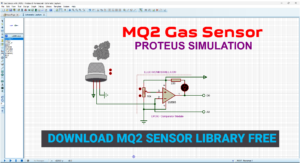

It does not allow to set the output voltage, correct?
When we enter password it shows that its a wrong passoword