Arduino UNO R3 - Proteus Model
Hello Proteus Fans,
This is the new Arduino UNO R3 Proteus Model, which is based on the Proteus VSM AVR Model. The Proteus VSM AVR Model provides different simulation models of microcontrollers from Atmel, so this is based on it. The Arduino model you have found on different sites, or even on this one, is based on the AVR Model, which is provided by default from Proteus.
The difference is that the model I have designed is more graphically appealing and closely resembles the natural Arduino UNO model. The models you have found on this site are closer to the real hardware because I have designed them to match their actual designs more accurately using advanced graphics techniques.
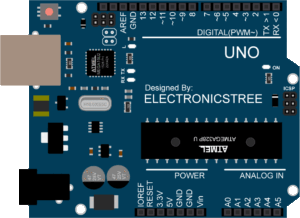
Therefore, almost all models have a proper interface, and I have even included animation with most of them.
Download Library
Simply click on the button to download the library. You can refer to this post for instructions on how to install the library in Proteus 8. How to Download and install Library in Proteus (electronicstree.com)
ZIP Password : electronicstree.com
If you have any requests for Arduino Module Libraries in Proteus, please leave a comment or message us using the contact form.
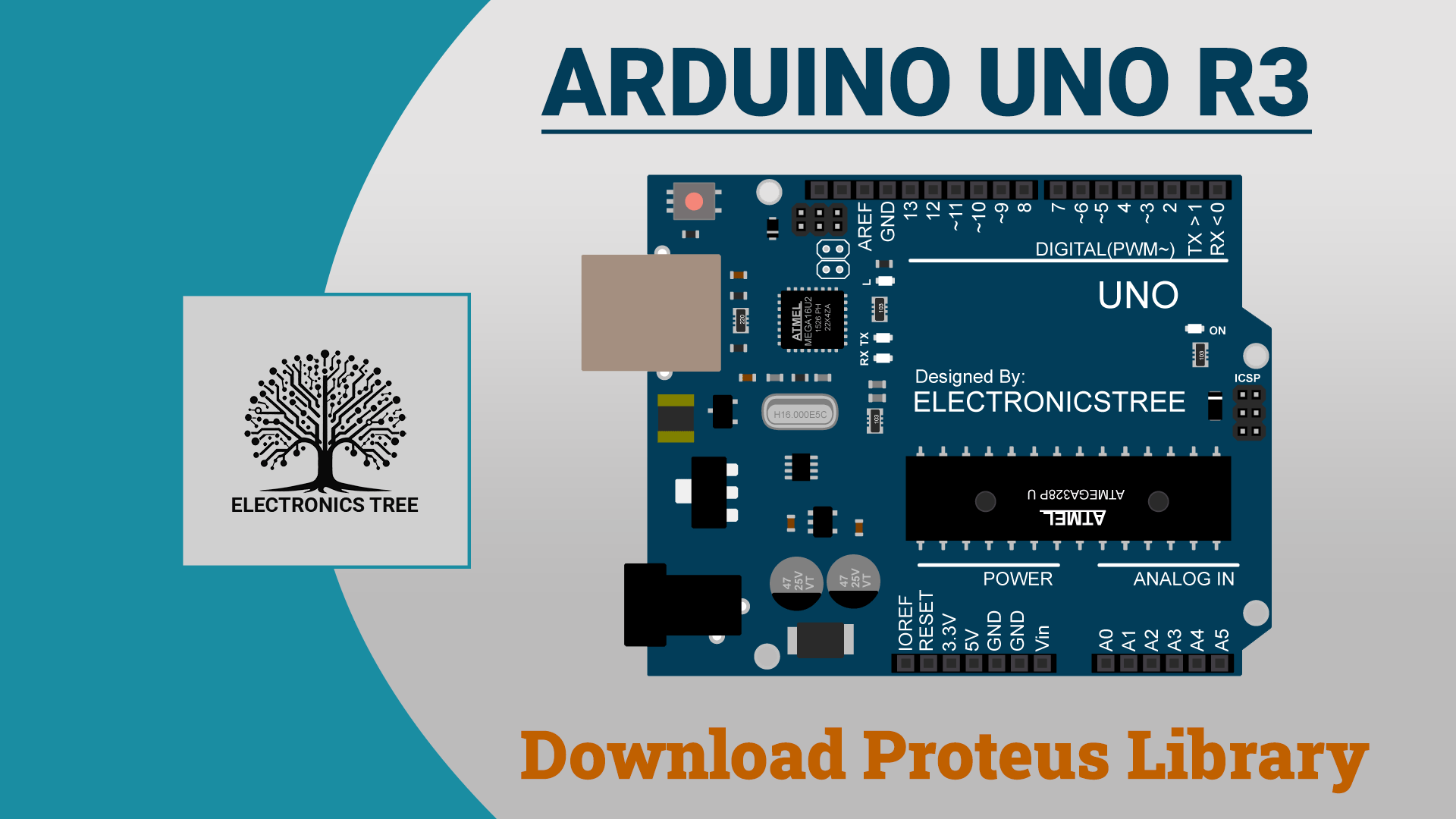
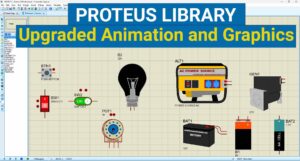


this file corrupted please upload new file
t sounds like there might be a misunderstanding. I checked the file, and it seems to be okay on my end. Could you please try downloading it again or let me know if there’s anything specific I can help with?
thank for providing this important libraries and with apologies what is the password for install the libraries?
The password for the library zip file is: electronicstree.com
There is One libray having name lib and no other library having name model
This is based on the AVR Model, which is provided by default in Proteus, so there is no need for the model. You only need the file, which is in the ‘lib’ folder. Copy the file from that folder and paste it into your Proteus library folder. After that, restart Proteus.
Thanks its working….Happt to work with you in near future…
incorrect password
password is: “electronicstree.com”
i meet a request to put a password ..?
its empty inside it
this file corrupted please upload new file
I checked the file, and it seems to be okay on my end. Could you please try downloading it again or change your zip extractor application? Let me know if there’s anything specific I can help with.
why can’t the gnd pin and vcc pin be accessed? and pin 3.5 v and 5v
This is based on the AVR model provided by default in Proteus, which only includes the functional pins of the ATmega328. If you need a 3.3V or 5V supply, you can easily use Proteus power rail lines.
Comment utiliser ses lignes ? Svp
please share tds sensor library for proteus
Comment utiliser ces lignes svp?
no download link
Download doesn’t work
Hi,
I need to download Arduino UNO libraries for proteus.
Kindly assist with download link.
I have fixed the issue.👍
The module for the arduino uno doesn’t appear after I extract
Models rather
Is this applicable in a demo version 8.17 of proteus 8
Did you try it? I haven’t yet.
I need a requirement for simulation model for project, can you make it.
model name?
Or anybody have any lead as i tried it in MATLAB but could not make it.
These models are designed for Proteus.
Hi, I was trying to simulate the Sd card with this model and just like the other simulation models of arduino, for the card info example it works perfectly but fo the other examples like data logger, writing and reading just to mention a few the serial monitor outputs the error prompts is this a bug with the models or its my version of proteus. thanks
After the development, I’m currently using this model in my every project and haven’t encountered any issues. It seems like the problem might be with the example codes you’re using. Make sure your example codes are correct and check if you’ve tested them with other models, such as the Proteus default ATmega328 model.
the pass is not correct what should i do??
please how can i download arduino r3 library
Please make a library for arduino nano 328…
Can I get a zip file containing all the 6 types of Arduino boards?
Please how to access the 5v pin
Bonjour. Merci beaucoup pour la librairie. Mais déjà sur proteus il n’y a pas de broches sur vin, 5v et sur GND
thanks.Its work
thank you very much
thank you for the efforts. please i am have issue to open the zip. it shows incorrect pasword “electronicstree.com” that is the password i used
without quote use electronicstree.com
hi here just one file a .lib file and i can’ t use it in proteus