Introduction of Flex Sensor
Flex sensor is a type of sensor that detects bending or flexing of a material, typically a thin, flexible strip. Its construction typically involves embedding a flexible resistor within a substrate material. The resistor changes its electrical resistance when the sensor is bent, allowing the sensor to detect the degree of bending or flexing.
Construction and Working
The basic working principle of a flex sensor involves changes in electrical resistance as it bends. Here’s how it works:
Construction: A flex sensor typically consists of a thin strip of flexible material with conductive material printed or deposited on it. The substrate material acts as a base, while the conductive material runs along the length of the strip. The conductive material may be arranged in a serpentine pattern to increase sensitivity to bending.
Resistance Variation: When the flex sensor is in a neutral position (not bent), its resistance remains relatively constant. However, when the sensor bends, the distance between the conductive traces changes, altering the overall resistance of the sensor. Bending the sensor increases the resistance, while straightening it decreases the resistance. When the sensor is straight, its resistance is around 25k. When the sensor is bent at a 90° angle, its resistance is approximately 100k.
Proteus Library
I’ve created a flex sensor model for simulation in Proteus. You can download the library zip file below. This library includes two sensor models: one with animated bending, which shows bending animation as you adjust its values, and the other without animation. Both sensors function the same way, but they differ in graphics and animation.

How to use it?
Typically, flex sensors are used in a voltage divider configuration along with a fixed resistor.
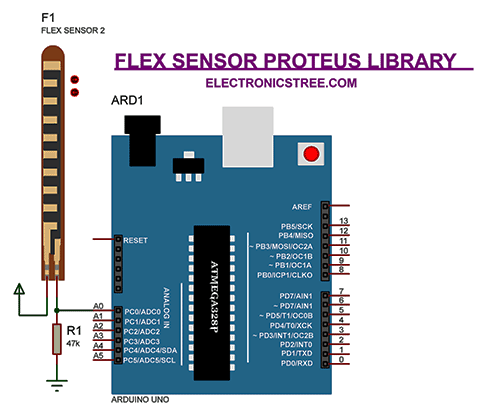
Arduino code:
Proteus Simulation
Here is the Proteus simulation of both sensor models, one with animation and one without animation.
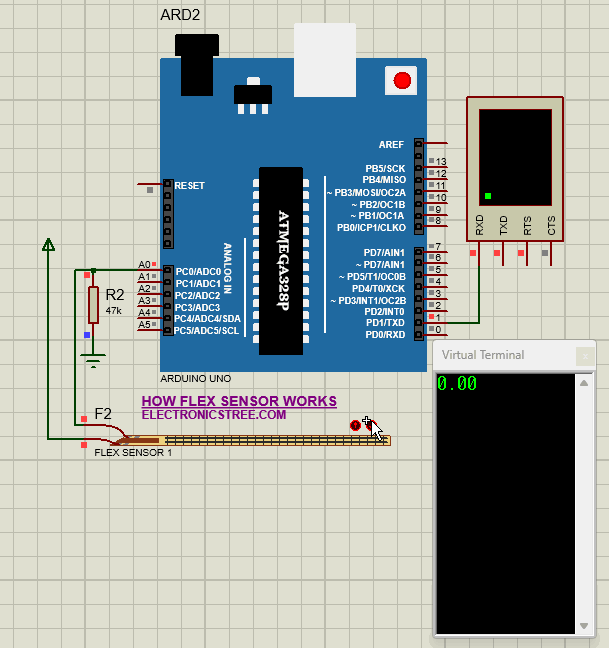
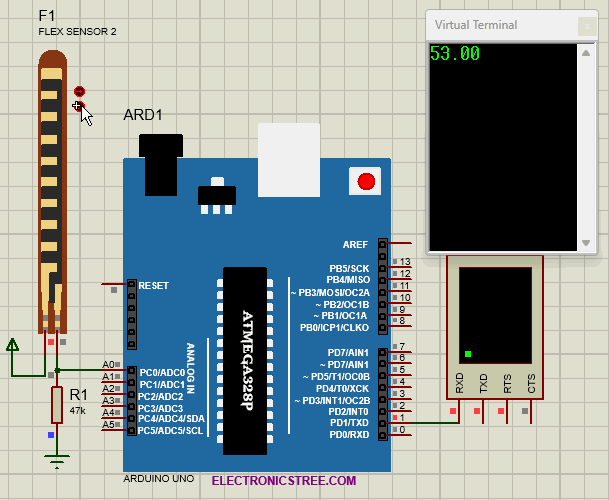
Download Library
Simply click on the button to download the library. You can refer to this post for instructions on how to install the library in Proteus 8. How to Download and install Library in Proteus (electronicstree.com)
ZIP Password : electronicstree.com
If you have any requests for Arduino Module Libraries in Proteus, please leave a comment or message us using the contact form.
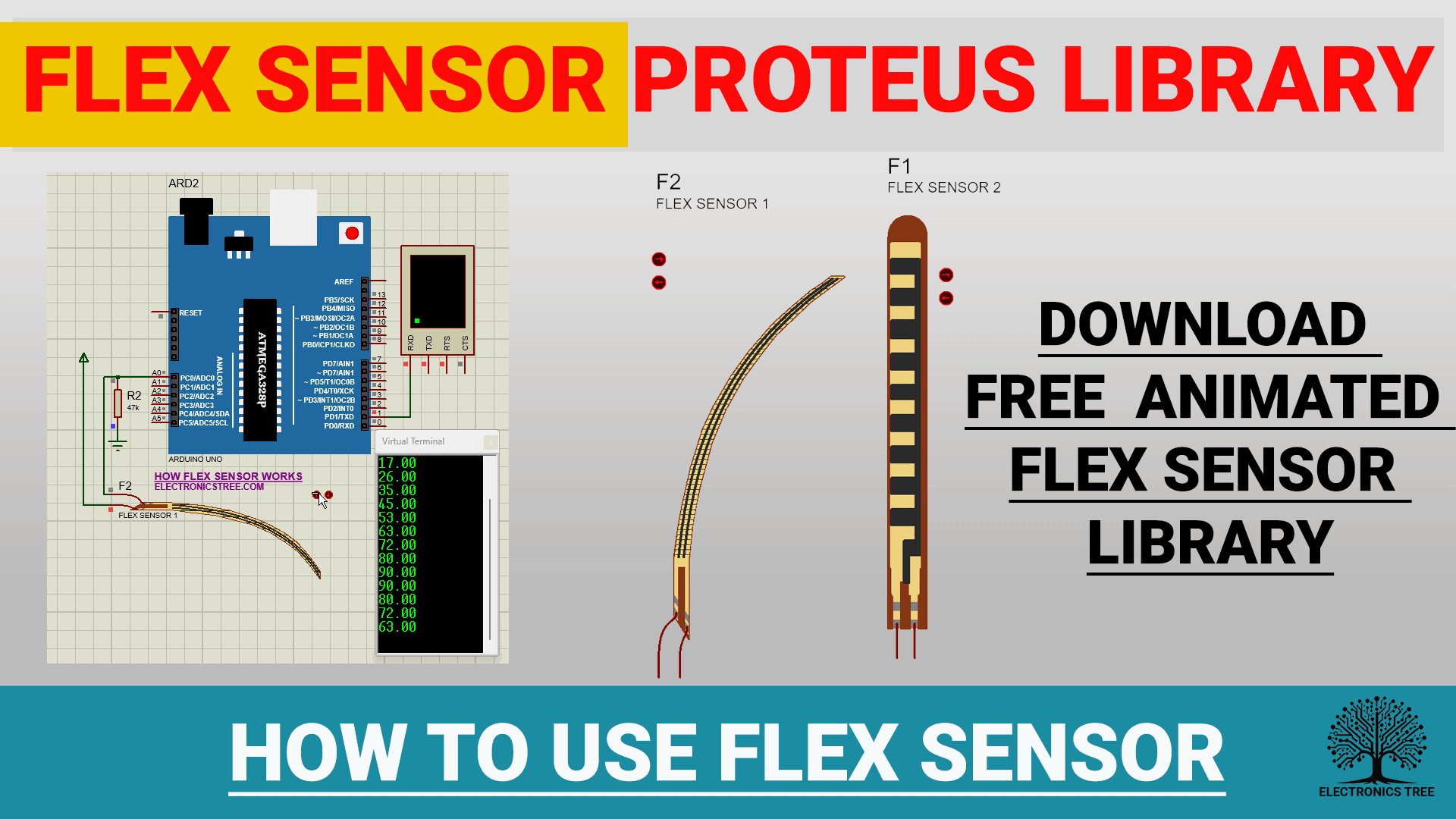

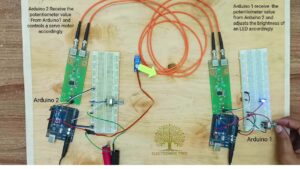

Great work! Your animated library is so convenient! Thank you.
Please make libraries for Vibration sensors, flame sensor, DS1307🙏🏿